April 10, 2014
Category: kemp-tech, microsoft, rds-2012
Tags: connection-broker, dns-round-robin-round-robin-dns, kemp, kemp-loadmaster, load-balancing-connection-brokers, load-balancing-rdcb-ha, network-load-balancing, rdcb, rdcbha, rds, round-robin-dns, rrdns
Load Balancing the RD Connection Brokers with KEMP
This post will show you how to configure the load balancing of RDS 2012 Connection brokers. For the configuration of RD Connection broker high Availability please see the following article (here)
Before we get started with the configuration of the KEMP LoadMaster, I have included some information on other load balancing solutions and why its important to use a Hardware/Software load balancers.
Why you should not use DNS Round Robin
Round Robin DNS (RRDNS) distributes workload among multiple servers but does not provide a mechanism for server availability. If a server within the host fails, RRDNS, unlike Hardware Load Balancing, will continue to send traffic until a network administrator detects the failure and removes the server from the DNS address list. This results in service disruption for clients.
Why you should not use Network Load Balancing (NLB)
- Windows Network Load Balancing is limited to a maximum number of 32 possible hosts in any one cluster
- Load calculations are only based on the network load and Server response time
- All hosts must be in the same subnet
- Each Server Shares the same IP address
- offers basic layer 4 load balancing functionality
Configuring Remote Desktop Connection broker High Availability with KEMP
If you Haven't already implemented RDCB HA, I would suggest that you configure the KEMP Loadmaster first.
If you are migrating from DNS Round Robin over to KEMP, I would recommend that you add an additional DNS record for the KEMP Loadmaster (run parallel) and once configured remove the old records.
The Connection broker communicates with other connection brokers using the service port 3389.
Create the virtual Service and Set the port to 3389.
[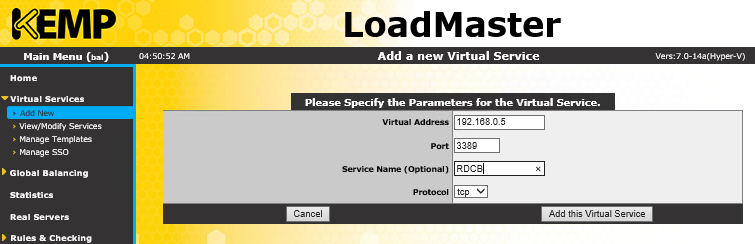
[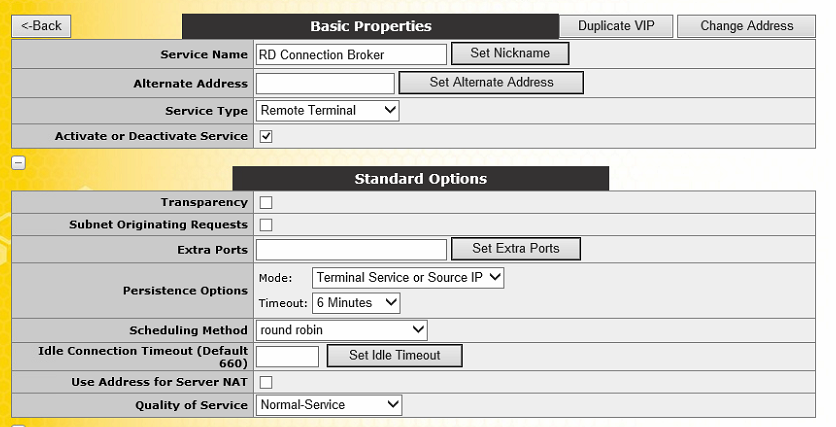 ](
](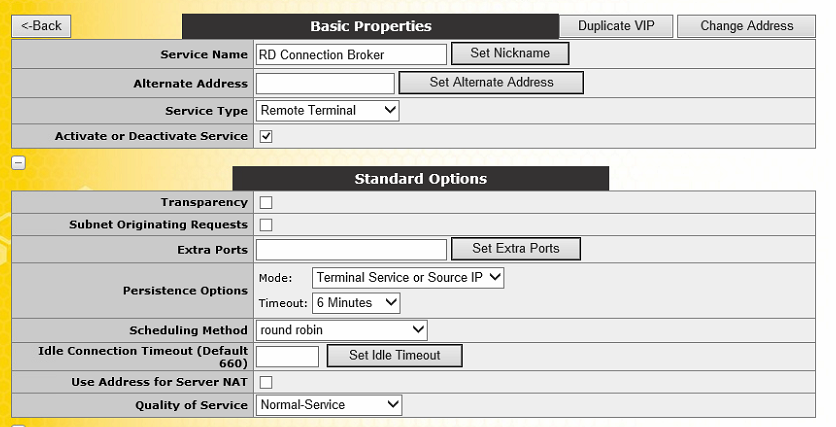
Enter in the Service Name, select the service type "Remote Terminal"
Under standard options, you will need to ensure that transparency is turned off and that persistence settings are set to "Terminal Service or Source IP" and a time out of "6 minutes".
The Connection Broker role does not rely on persistence, this is because it handles the initial RDP request and does not contain any active sessions. You could use any option but KEMP recommend that you use the default.
Set the Scheduling Method to "Round Robin" and the Idle connection timeout to "Blank" seconds
Round robin is the best suited scheduling method as this ensures that load is equally spread over the RD Connection Brokers. You can also use weighted Round Robin if the real servers have a none-default weight set.
[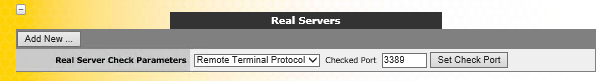
Set the Real Server check parameters to "Remote Terminal Protocol" Checked Port "3389"
"Ensure that you have added the KEMP Virtual Service A Record to DNS and if using DNSRR, ensure you have removed the old records"
There you have it ! RDS Connection Broker High Availability Load Balanced with a KEMP Loadmaster.